Flightgear
This page intends to document some aspects of the free open source flight simulator Flightgear.
Controls
| Key | Action |
|---|---|
| 9(numeric keypad with NumLock) | Throttle |
| 3(numeric keypad with NumLock) | Throttle |
| Ctrl + b | Speedbrakes |
| B | Toggle parking brake |
| b | Apply all brakes |
| Delete | Reverse thrusters |
| g | Raise landing gear |
| G | Lower landing gear |
| , | Apply left brake (useful for differential braking) |
| . | Apply right brake (useful for differential braking) |
| ] | Extend flaps |
| [ | Retract flaps |
| p | Pause Simulator |
| w W | Zoom out / in |
| a/A | Simulation speed up/slow down |
| t/T | Clock speed up/slow down |
| Shift-F2 | Save current flight to fgfs.sav |
| Shift-F1 | Restore flight from fgfs.sav |
| F3 | Save screen shot |
| Strg + R | Replay |
| CTRL + c | indicate which buttons can be pressed in the cockpit |
Airports
San Francisco International Airport
The San Francisco International Airport has 4 runways, suggested for starting is runway 1R (heading to 10° ~ north).
Los Angeles International Airport
The Los Angeles International Airport has 4 runways, suggested for landing is either 6L, 6R (60° ~ east) or 7L, 7R (70°). If you want to train landing, select Position Aircraft in Air: Airport KLAX, Runway 6L, Distance (nm) 6, Altitude 3000, Airspeed (kt) 250
Other airports
Suggested airports in flightgear.
Navigation
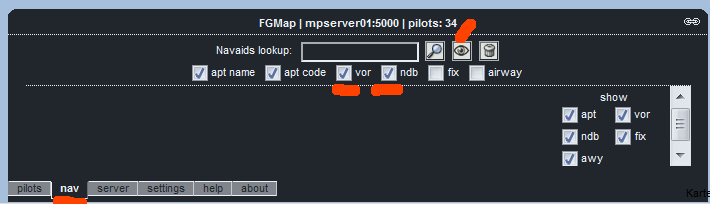
Planes
Boeing 777-200
This is about the Flightgear Boeing 777-200. Hint: Press CTRL + c to indicate which buttons can be pressed in the cockpit.
Boeing 777-200 Preflight
The very easy way: Select AutoStart int the Boeing 777-200 menu, finished! The hard way:
- Press BATTERY button on
- Beacon, Nav, Logo, Wing lights on
- Rotate APU knob to START. This switch automatically spring back to ON. APU GEN button should go to one after some seconds.
- Configure your route in the Autopilot Route menu (enter start and destination airport and press the route button)
- Set Autobrake to RTO.
- FIXME (where is this?) Rotate SEAT BELTS knob to ON 4 times to notice cabin crew to close door and set door mode to auto.
- Set Left START IGNITION knob to start.
- Once engine start to rotate, set left FUEL CONTROL switch on pedestal to RUN.
- When left engine starts and is stable, continue to Right engine
- Set Right START IGNITION knob to start.
- Once engine start to rotate, set right FUEL CONTROL switch on pedestal to RUN.
- Turn pumps on
- Turn on right and left Bus Tie
- Stop APU.
- Release break
777-200 Autopilot
Attach:flightgear_data/777-200-Autopilot_s.png Δ
Hold speed: Set speed (turn the knob unter the autopilot speed numer), A/T ARM L and R, select A/T beneath autopilot speed number. Works even when the autopilot is off. Hold direction: Set heading (turn the noob under the autopilot heading number), turn A/P on, do not select A/P Disengage Hold Altitude: Set altitude (turn the know under the autopilot altitude number), press LFCH
747-400
This is about the Boeing 747-400, Boeing 747-400 Video, Boeing 747-400 FlightGear, Boeing 747-400 FlightGear Tutorial.
747-400 Preflight
Hint: Press CTRL + c to indicate which buttons can be pressed in the cockpit. The very easy way: Select AutoStart int the Boeing 747-400 menu, finished! The simplified procedure: Press the continuous ignition switch on the overhead panel. Pull the start select switch for engine #4. Set the cutoff switch on the pedestal to RUN. Now repeat step 2 and 3 for engines #1, #2 and #3. Finished! The hard way: See also FlightGear Boeing 747-400 Preflight. The following controls are all right above your head, see this picture
To look up press right mouse button to cycle through the mouse modes until the mouse changes your view.
- Turn the BATTERY switch to ON (provides battery power if other power sources are not available)
- Set the BUS TIE switches to AUTO (controls electrical power flow)
- Set the GEN CONT switches to ON (engines' generators will provide power to the systems once turned on)
- While the engines are turned off and we are waiting at a parking slot with the parkung braked is set, we can request an external power supply Turn ON EXT PWR 1 and EXT PWR 2.
- Turn on NAV LIGHTS (red and green lights on the wings). Ensure that all flight controls are centered and/or in their idle positions. Meaning flaps are UP, gear handle in DOWN position.
(FMC/CDU did not work for me)
- Set all 4 fuel XFEED switchtes to on (above your head, in the middle between pilot and copilot. This will distribute fuel between the 4 main fuel tanks.
- Than disable NACELL anti ice, should only be turned on after enginges are running. Disable WING anti ice, should only be turned on after take off.
- Turn the APU (auxiliary power unit) switch to start, if will jump back to on. As soon as the APU GEN switches show AVAIL, switch them to on. Now the APU will provide electrical power for us.
- You can now configure your flight plan via the autopilot menu. Just enter the start and destination airport codes and let the plan be generated.
- Ensure that fuel control switches are set at CUTOFF (knobs pulled out and down). This will ensure that fuel will not flow to the engines.
- Set AUTOBRAKES (right to the seat of the copilot) to RTO (Rejected Take Off braking). This will break very hard when you break during a takeoff.
- Set SEATBELTS to auto (is located right to the pilot's seat.
747-400 Pushback and start
See also FlightGear Boeing 747-400 Pushback and start.
- Turn on continuous ignition, it's located above your head, between the pilot's and the copilot's seat, right to the External Power 2 button.
- Start with enginge 4: Pull its start selector (above the continuous ignition button).
- Pull the Engine Start Selector for the enginge (there are 4 switches behind the main throttle controll).
- When the N2% RPM indicator reaches around 14%, switch the Fuel Control Switch for the engine to run. It's located behind the main throttle controll.
- The engine should start up.
- Repeat this for enginge 1, 2 and 3. You can do 1,4 on parallel and 2,3.
- Turn off the APU.
- Roll to the runway
Takeoff
- Set flaps to 20, it will take some time
- Full throttle
- Push the stick slightly forward as long as plane is too slow to take off
- Around 160 kts, slowly pull the stick back
- Gear up
Landing
- Inboard landing light switches to ON.
- Gear down
- Set flaps to 20 and then to to 25 or 30
747-400 Autopilot
Cessna 172p
Flightgear Cessna 172p Startup
s
FlightGear MulitMonitor
You can use more than one display to make the simulation even more interesting.
How to calculate flightgear frustum Configure camera view windows
In der preferences.xml diese Stelle suchen und auf eine neue Datei verweisen:
Das hier thorsten-dual-screen-views.xml herunterladen und ablegen.









